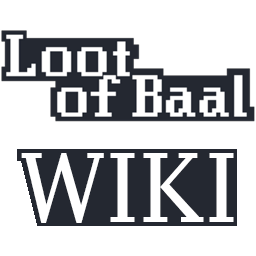Quests and Missions Guide
Missions provide additional rewards and reputation in Loot of Baal. This Guide will cover mission mechanics and basics.
Check out other Loot of Baal Guides for more info.
Unlocking the Mission System[edit source]
To access Missions, you must first clear the stage Goblin Settlement.
Once unlocked, click the Quest icon in the bottom-left System Menu to view all available Missions.
Types of Missions[edit source]
Missions are divided into three categories:
- 1. Extermination Missions
- Eliminate a specific type or number of enemies in a designated stage.
- 2. Collection Missions
- Gather and submit a specific number of crafting materials.
Materials are obtained by dismantling weapons. Match the material quality to the requested tier by dismantling items of the same quality.
- 3. Gold Missions
- The simplest type—just pay the required amount of gold to complete it.
Viewing and Accepting Missions[edit source]
- Open the Quest panel to see all available tasks.
- Click on a specific quest to view its objective and rewards.
Quest Refresh Cycle[edit source]
Quests refresh every **1500 seconds (approximately 25 minutes)**.
Note: Only unaccepted or completed quests will be refreshed — ongoing quests will remain unchanged.
Rewards and Reputation[edit source]
Completing Missions grants **Alchemist Reputation**.
Increasing your Alchemist Reputation level unlocks new items in the shop, such as:
- Rune Words
- Gear crafting components
- Unique consumables
Summary[edit source]
- Complete Missions to raise your shop rank.
- Only way to raise Alchemist Reputation is through Mission completion.
- Prioritize extermination and collection tasks to balance material gain and reputation.
| Guides Navigation | |
|---|---|
| Basic Guides | Interface • Stats and Attributes • Socket and Runeword • Items and Equipment • Shop and Reputation • Stash and Storage • Mercenary System • Quests and Missions • Fast Growth |
| Loot of Baal Wiki Navigation | |
|---|---|
| Mercenaries and Skills | |
| Game Mechanics | |
| Guides | Basic Guides |